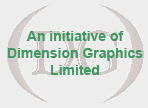Firstmile Community Broadband
Technical Support.
How do I access my Firstmile e-mail account using the Internet (using WebMail)?
To access your Firstmile e-mail account while you are away from your home or office, you can use any PC that has an Internet connection and a web browser (Internet Explorer, Firefox etc) installed.
Simply enter the following website address (URL) into the address bar of the browser:
You will see a window like this:
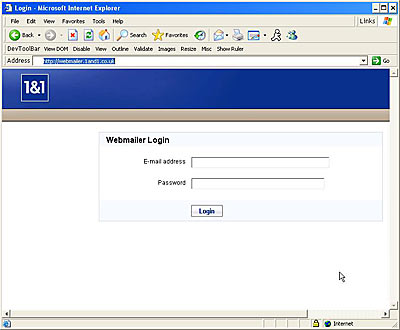
Enter your e-mail address and your password, and then click the "Login" button.
If you are having problems, you can contact us by E-mail at support@firstmile.co.uk or telephone us on 01544 239 174
Related Articles:
Setting up an e-mail account with Outlook Express.
Firstmile Community Broadband - rural broadband need not be so far away