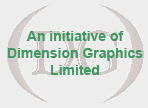Frequently Asked Questions (FAQ)
Click on a heading below to jump to a particular section of the FAQ.
This FAQ is being updated continually. If there is a question that you'd like to see answered, please email us here.
General questions
I've got a problem ...
Technical advice
Mail configuration help
General questions
- I can't see Bradnor Hill. Could I receive your broadband service?
- Possibly. It depends on why you can't see Bradnor Hill above Kington.
- If you can't see Bradnor because you live 30 miles away, for example, then the answer is no, you can't connect to our service.
- If however, you live within our coverage area and your line of sight to Bradnor is blocked by a couple of trees, or a hilltop perhaps, then we still might be able to connect you. You may be within reach of an existing Local Access Point, or we may be able to install one.
- Each potential connection is subject to an individual site survey (Free of Charge).
- Do I need perfect 'Line of Sight' to the Access Point?
- Ideally, yes. However, if you are reasonably close to the access point, the signal will 'bend' around an obstruction to a certain degree.
- We will be able to confirm whether we can connect you following our site survey.
- I live on the outskirts of Kington, and I can get my broadband using my BT phone line. Is there a benefit to be gained by swapping to the Firstmile broadband service?
- Conventional ADSL broadband relies on proximity to the telephone exchange on the local loop (the line between the telephone and the exchange). Exact figures are hard to give, as many factors are invovled, but an average distance at which you could expect to receive 512 Kb ADSL Internet access from the exchange is approximately 4 Km or less. For faster connections of 2Mb or more this distance falls to between 1 Km and 2 Km.
- Our wireless broadband delivers the same speed regardless of distance. If we can see you, you can get high speed internet access, up to 2Mb.
- Do you offer your own email service?
- Not at the present time, no. The reason for this has been the cost of effectively controlling spam and viruses from reaching our customers mailboxes.
- We are currently developing an email service, and we will announce this publicly when it becomes available. There are a number of free email service providers that subscribers can choose from, or you may be able to keep your existing email address, if you already have one. We will be happy to assist you with this if required.
I've got a problem ...
- I'm having problems connecting to the Internet and/or the other computers on my network.
- Try rebooting your computer, as a first step
- Although Technical Support staff are always accused of saying this to everybody, it really can fix a lot of problems. While the computer is turning off and restarting, switch off your router if you are using one (either by using its power switch, or by removing the power cable, depending on the model). Leave the router turned off for about 15 seconds, then turn it back on again.
- Once the computer and router are restarted, test your connection. If it is still not working correctly, you may need to contact our Technical Support.
- The icon in my Task bar says I'm connected to the network, but I can't surf the Internet or get my emails. What could be wrong?
- The connection referred to by this little icon is the connection between your computer and your router or other local network equipment ( a switch, for example). It does NOT indicate the state of your connection to the Internet.
- We would suggest following the steps in the question above as a first step to remedying this problem.
- What is the default IP Address of my router?
- This depends on the manufacturer.
- For a Linksys router, the default IP address is normally 192.168.1.1
- For a Vigor router, the default IP address is normally 192.168.1.1
- For a Netgear router, the default IP address is normally 192.168.0.1
- For a Thomson Speedtouch router, the default IP address is normally 192.168.1.254
- You access the routers configuration utility by opening a web browser, such as Internet Explorer, and typing the following into the Address Bar (assuming that the IP address is 192.168.1.1 - edit accordingly for a different address):
http://192.168.1.1
You will need to know the correct Username and Password. If you haven't changed this, on a Linksys it is normally a blank (empty) Username and the Password is "admin" (without the quotes). For a Speedtouch it is likely to be a Username of "Administrator" or "admin" and the Password will either be "password" or blank. The combinations depend on the exact router model and firmware installed.
Technical questions
- Why does my connection speed vary?
- Your broadband connection is shared with many other users. At any given moment, you may be the only user actively using the connection and the whole of the bandwidth is available to service your request. If several users request information at the same time, the available bandwidth is shared between them and the speed of each connection is reduced.
- What does "contention" mean?
- This refers to the number of users who are sharing the same connection to the Internet. All broadband services are shared in this way. Business users on the Kington network have an overall contention rate of 20:1. At any one moment, several users may be accessing the Internet and the available bandwidth is split between them.
- You can read an in-depth discussion of contention HERE.
- What does a 2Mb service actually mean?
- If you have subscribed to the 2Mb service, the maximum speed, the burst speed of your connection is 2Mb (Megabits per second). If no other users are requesting data at the same time, you will get close to the maximum speed for your connection. You are also guaranteed a minimum rate of service, which is 128Kbps for business users. This is a way of ensuring that even at busy times, the available bandwidth is shared out fairly.
- The icon in my Task bar says I'm connected at 100Mbps. Is this correct?
- Yes and no. The connection referred to by this little icon is the connection between your computer and your router or other local network equipment ( a switch, for example). It is NOT the speed of your connection to the Internet.
- Unfortunately, even we can't provide that kind of connection speed!
Mail configuration help
- I've been given an email account by yourselves - How do I configure my email client to use this address?
- Our Support people have written a step-by-step guide, which you can read by clicking the link below.
- Click HERE to read the guide to setting up a mail account using Outlook Express.
- Web Mail
- If you use a web browser to access your mail, no configuration changes are necessary when using the broadband connection. Simply log on to the appropriate web site as usual.
- POP3 Mail
- Before changing these settings, please contact our Technical Support who will be pleased to advise you of the correct settings to use for your subscriber account.
- When using a POP3 client, such as Outlook or Outlook Express, to access and manage your e-mail, it is usually necessary to modify your account settings so that mail is sent through our mail server. It is wise to make a note of the existing settings in case you ever need to restore them.
- In the Tools menu, navigate to the Properties dialog for your account. In the Servers tab for your account, change the Outgoing Mail (SMTP) Server entry to one of the following: mailhost.zen.co.uk or post.demon.co.uk. In the Connection tab, make sure you are using the local area network (LAN) to connect. In the Advanced tab, ensure that the SMTP port number is 25, which is the default. Save the new settings. No other change is necessary.
Firstmile Community Broadband - rural broadband need not be so far away